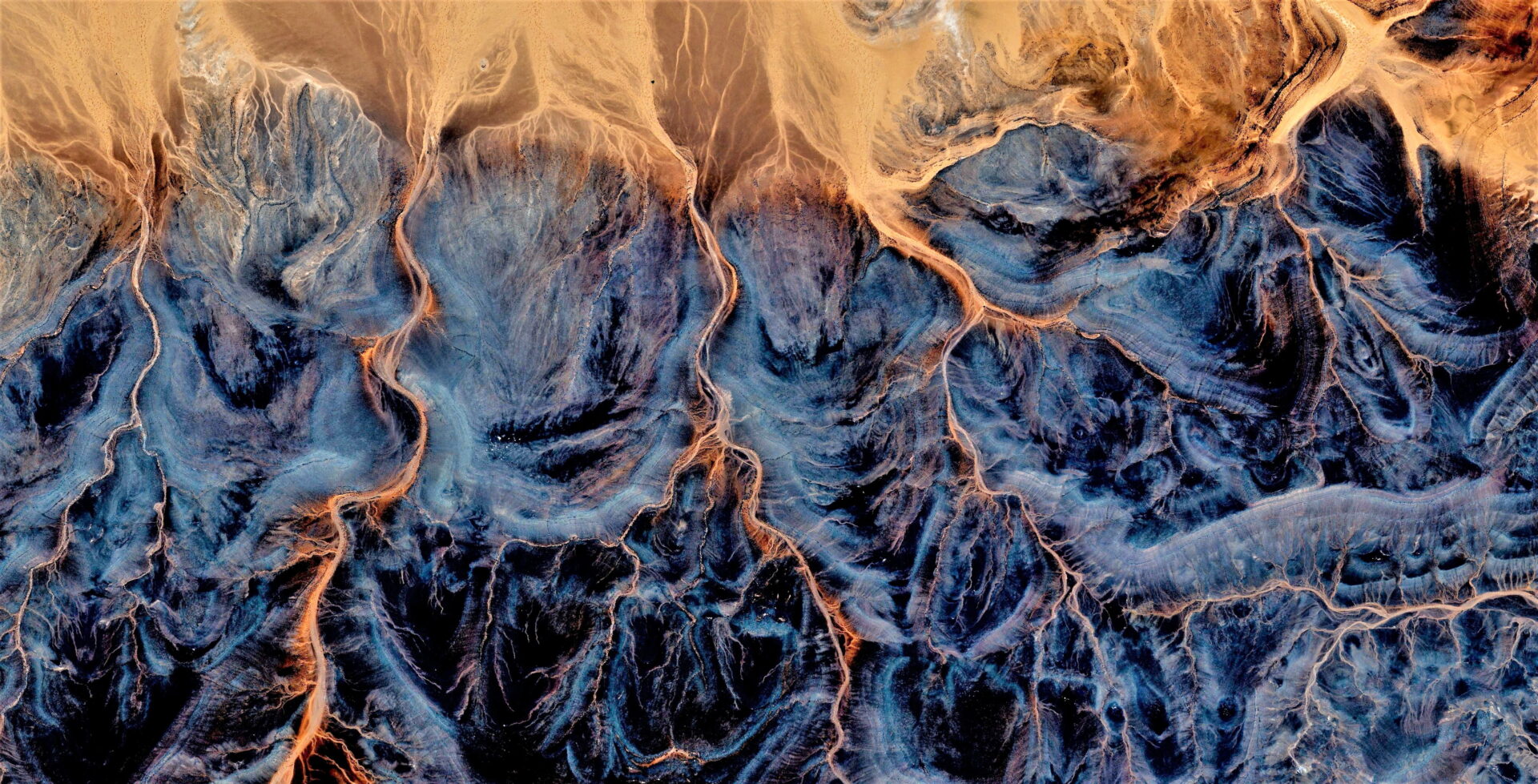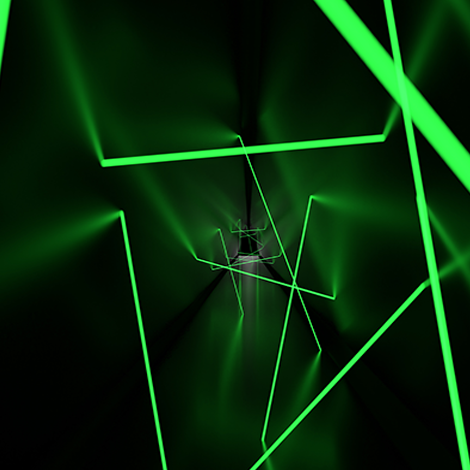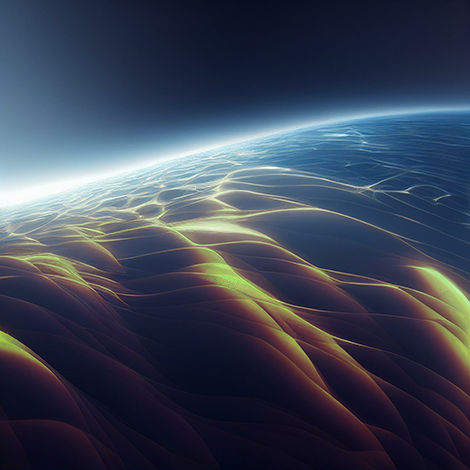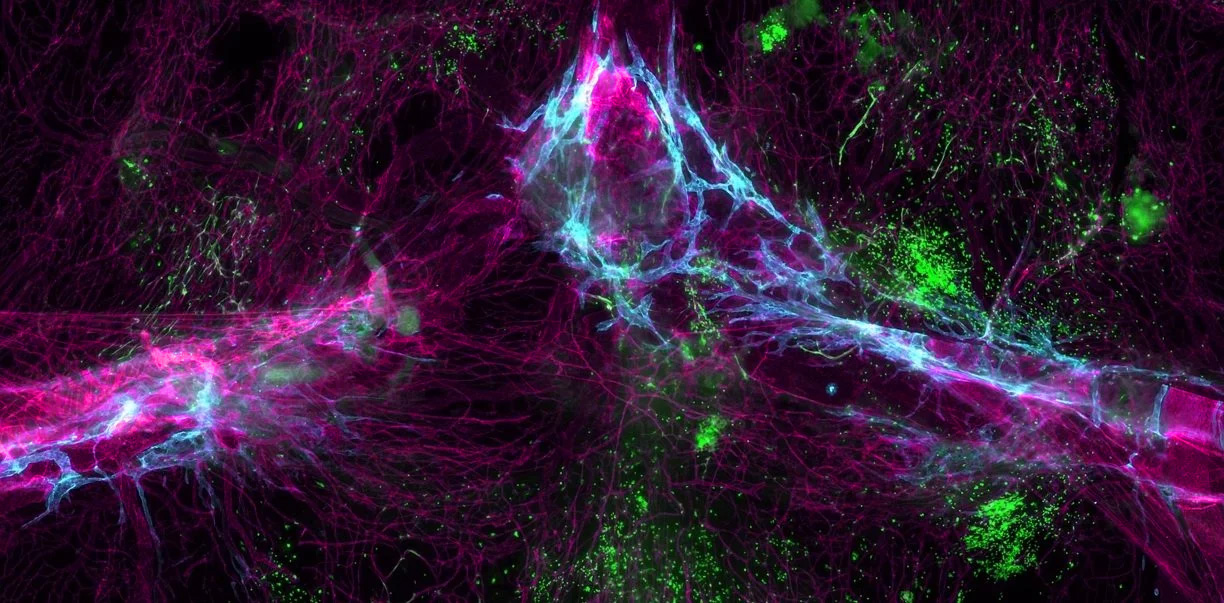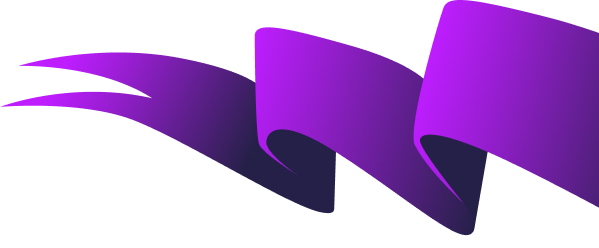Sophisticated ransomware-as-a-service (RaaS) groups are escalating their attacks on identity systems in an effort to gain access to critical resources. To defend the hybrid AD environment in the constantly changing threat landscape, organizations need to:
- Scan AD and Entra ID for hundreds of vulnerabilities (IOEs and IOCs), constantly updated to address new threats
- Capture malicious changes even if security logging is turned off, logs are deleted, agents are disabled or stop working, or changes are injected directly into AD
- Find and fix unwanted AD and Entra ID object and attribute changes
- Identify and isolate malicious changes to support Digital Forensics and Incident Response (DFIR) operations
- Set real-time notifications on AD and Entra ID changes